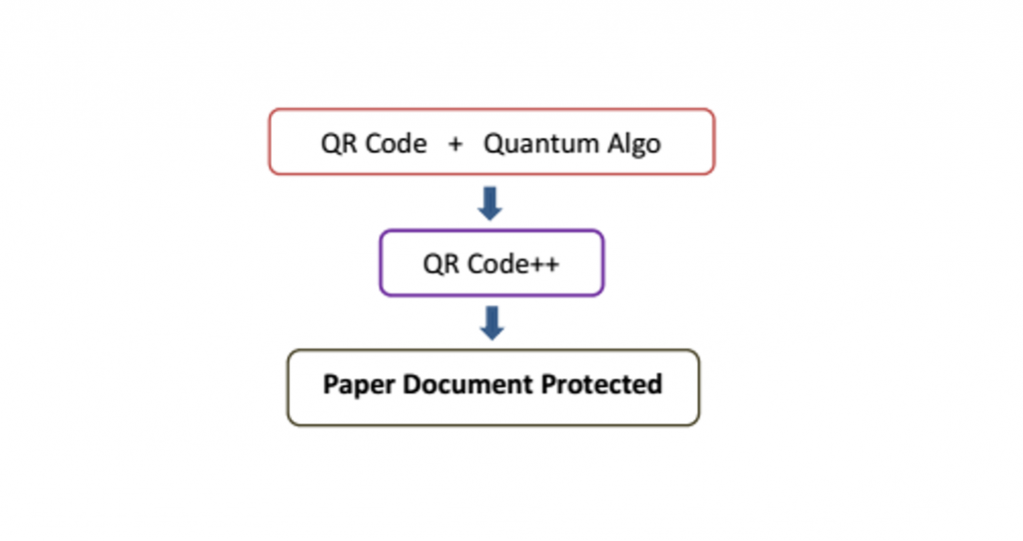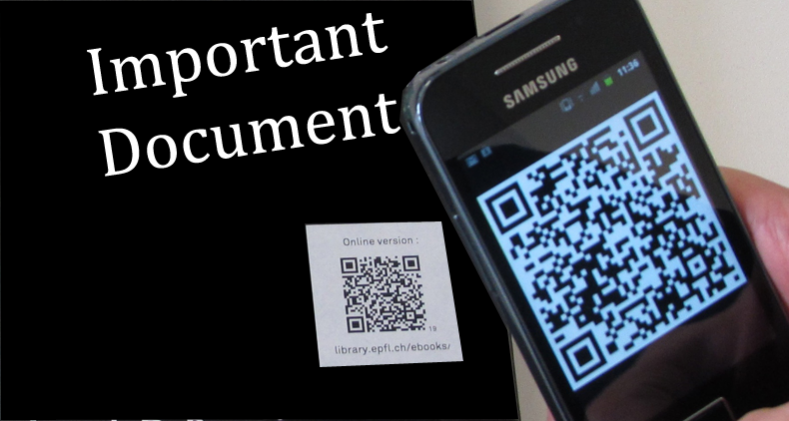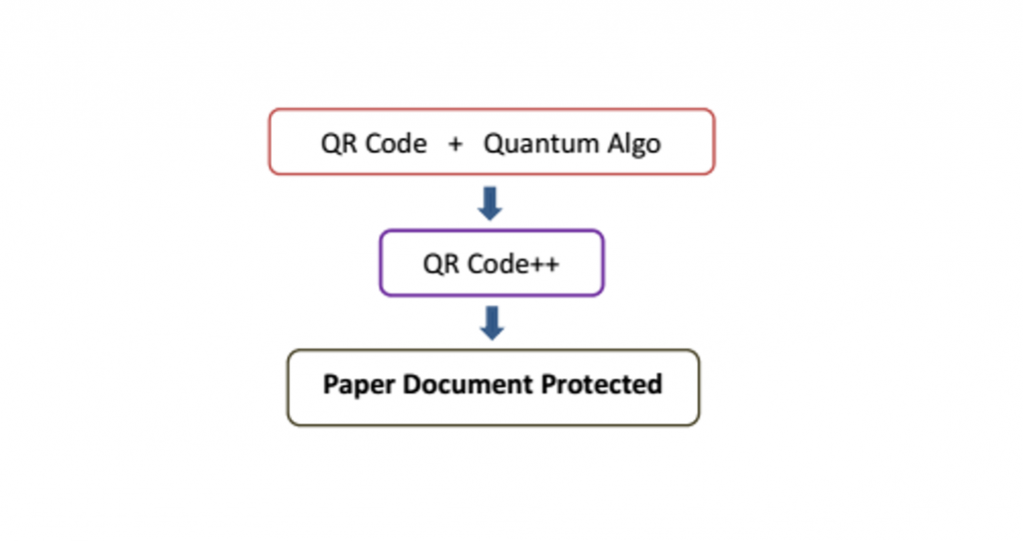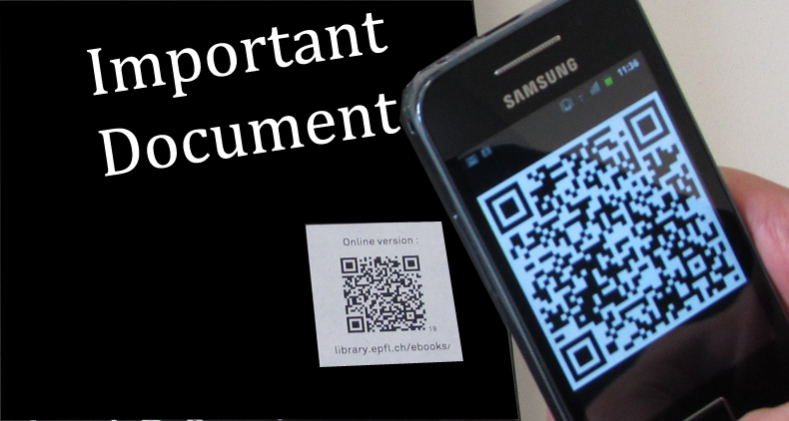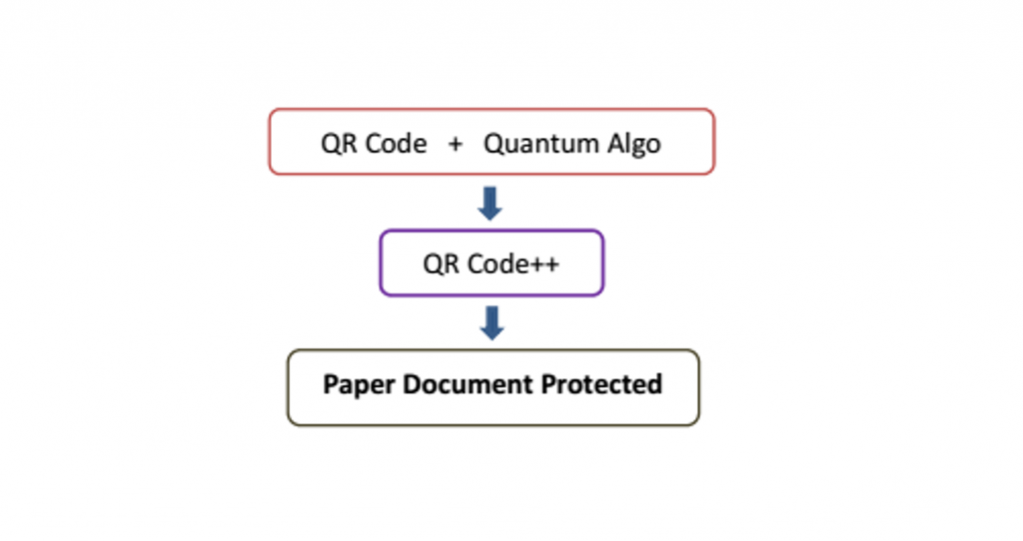SecuDoc Reader 1.0
Free Version
Publisher Description
Many institutions lost time and money to authenticate documents. SecuDoc is your solution, make your partners be sure to have original paper documents from you by printing on it our special secure stamp. SecuDoc protects paper documents from counter feiting.
Our technology is based on QR Code with some modifications (QR Code++) that make it very reliable and even the best counterfeiters are not able to reproduce it. So, to scan paper document protected by our secure stamp, you need to use our SecuDoc Reader installed on your smartphone.
Our secure stamp contains informations related with paper document protected, like as : issuer, date, subject, keys words, description, recipient, adresses and more.
Our Secure Stamps are directly printed on your paper
documents. No special equipment, ink, paper required.
SecuDoc can protect the following paper documents :
- academic transcript
- Diploma
- birth certificate
- certifications
- notarial documents
- Contrats
- National Identity Card
- Passport
- generic important documents
- and more.
The SecuDoc QRCode++ technology is provided by OPEN SOLUTION Consulting.
Dear Customers and partners, we offer competitive annual subscription prices which allow
your institutions to print our secure stamps on more than 10 000 pages for importants documents.
Remember that each document protected by our secure stamps can be authenticated in 5 secondes
around the world. Authentication is made with a smartphone without the need for a special optic.
Annual subscription prices are based on type of Documents and maximum pages per year.
info@secudoc.org
info@opensolution-consulting.com
opensolution.tech@gmail.com
About SecuDoc Reader
SecuDoc Reader is a free app for Android published in the Office Suites & Tools list of apps, part of Business.
The company that develops SecuDoc Reader is OPEN SOLUTION Consulting. The latest version released by its developer is 1.0.
To install SecuDoc Reader on your Android device, just click the green Continue To App button above to start the installation process. The app is listed on our website since 2015-08-22 and was downloaded 20 times. We have already checked if the download link is safe, however for your own protection we recommend that you scan the downloaded app with your antivirus. Your antivirus may detect the SecuDoc Reader as malware as malware if the download link to com.opensolution is broken.
How to install SecuDoc Reader on your Android device:
- Click on the Continue To App button on our website. This will redirect you to Google Play.
- Once the SecuDoc Reader is shown in the Google Play listing of your Android device, you can start its download and installation. Tap on the Install button located below the search bar and to the right of the app icon.
- A pop-up window with the permissions required by SecuDoc Reader will be shown. Click on Accept to continue the process.
- SecuDoc Reader will be downloaded onto your device, displaying a progress. Once the download completes, the installation will start and you'll get a notification after the installation is finished.